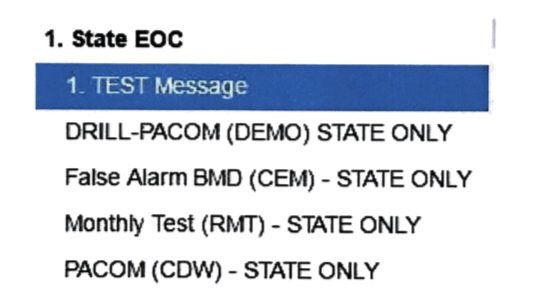I’m a big fan of measurement, metrics and visualisations. I’m not a big fan of the amount of work it can take to set up those metrics. So I was excited back in 2013 to find an article listing six tools to help visualise data, my original post is below, and the original article I referenced is still online.
 Five years on and the tools are mostly still around.
Five years on and the tools are mostly still around.
- BigML
The company still exists and provides comprehensive data analysis, visualisation and predictions. There’s strong integrations with other tools and programming languages. They’re aiming at the corporate market with enterprise pricing options. There’s still a free option and a subscription option for individuals but their focus seems to be more at the company scale. - Google Fusion Tables
Disappeared? I suspect some of the data features are still available, but the tool itself has been retired. - Infogram
Makes infographics in a really simple way, but need to upgrade for any downloads. I so want this tool at work though, I made the infographic scorecard on the right in a matter of minutes. - Many Eyes
Doesn’t seem to be a stand alone product any more, but has been absorbed into IBM’s data tools, that’s fine, but IBM focuses on the corporate market – and is often at the pricier end of the market in my experience. - Statwing
Statwing was bought by Qualtrics in 2016, it remains a stand alone tool with the same focus on statistics, you’ll get insights into data, be able to apply statistical tests easily but the output isn’t as designed as some of the other tools. - Tableau

As luck would have it I now have access to the subscription version of this at work but have yet to play with it. It’s a powerful tool for visualising data and you can wander through the public gallery to see what the possibilities are – including a visualisation of the shape of national happiness. The great thing is that you can always drill down into the data.We will be doing some stakeholder analysis early next year and I think this tool will be a great way to visualise the results.
Five years since my original post and I’m still geekily enthusiastic about data visualisation tools.
I’ve spent about an hour playing with these tools, I’m loving Statwing, and will use it to analyse some of the data we’ve got on adoption of new technology. The Infogram tool also has potential to help present data in a more appealing way.

Image: data